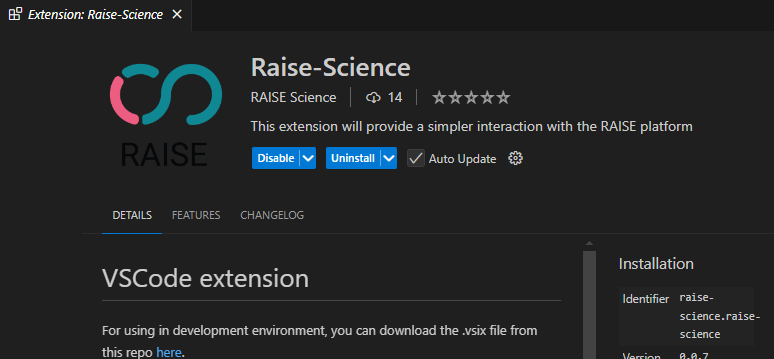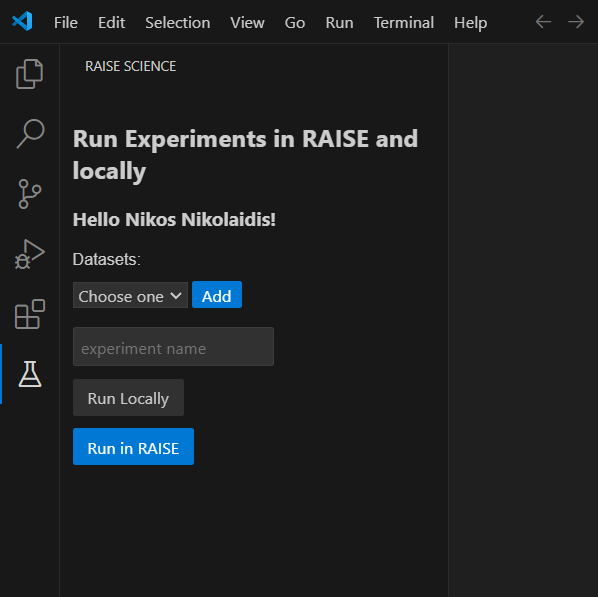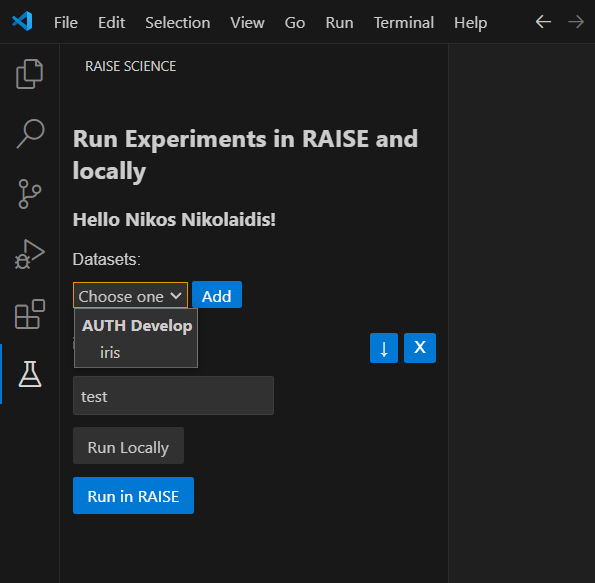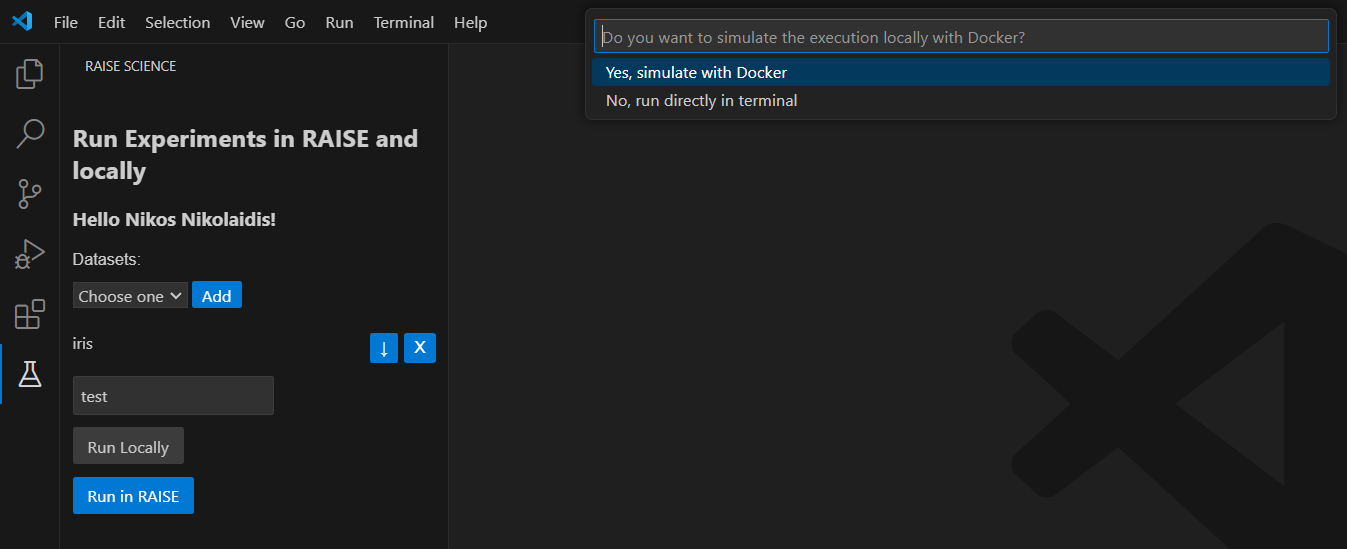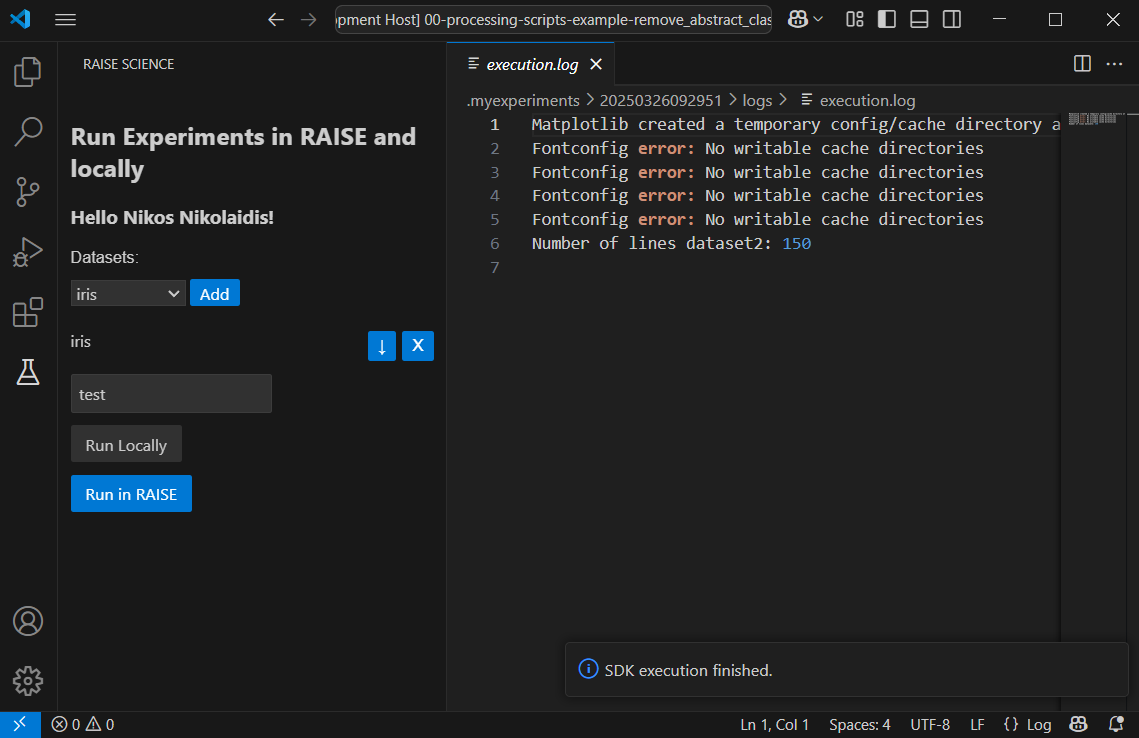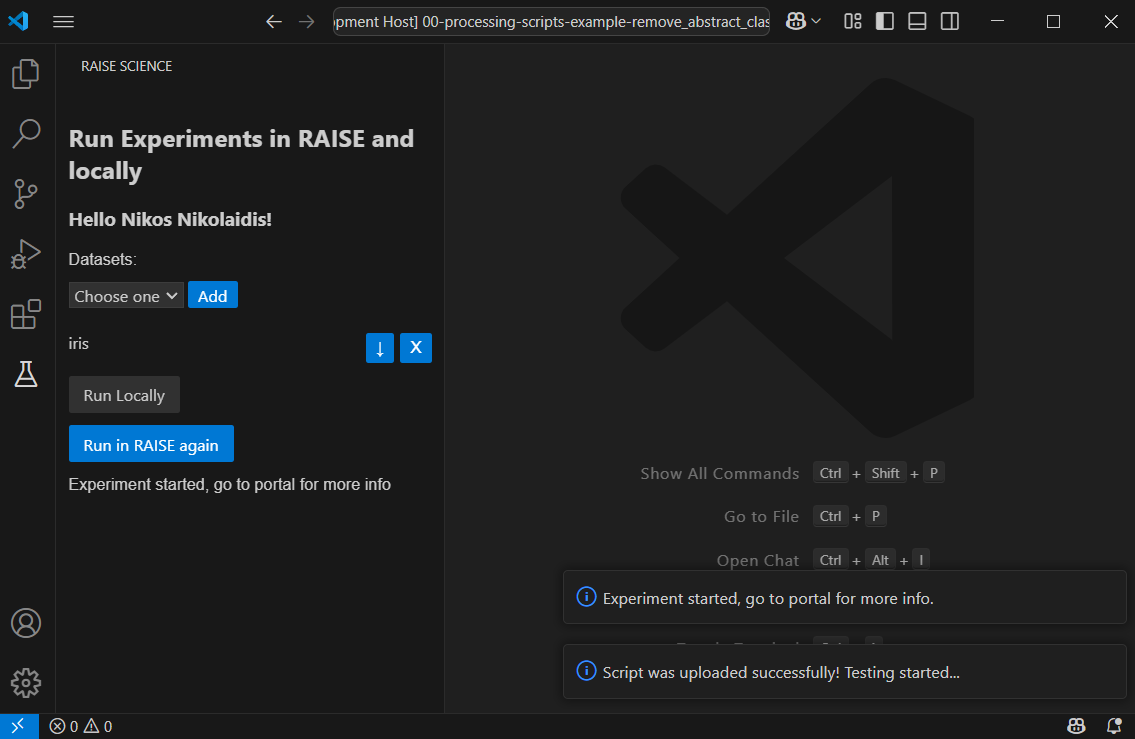VS Code Extension
The RAISE VS Code Extension is available in the marketplace
After installing it, initially the user can see the following.
The user can provide a name for the script they want to upload as well as the datasets their script will have access to, by the dropdown menu. For the added datasets, the user can download the shareable version by clickin on the corresponding button. After this, the script can run locally (debugging)
By clicking on “Run Locally” the user can execute the script in a simulated docker environment.
Once this step is finished the user will be able to see the results of the execution.
By clicking on “Run in RAISE” button the experiment start in RAISE (not locally). At that time the user can close the IDE and go to the RAISE platform to get the results once the notification email has been received.
After the user has upload a script and run an experiment, they can upload a new version of the script when they are ready.