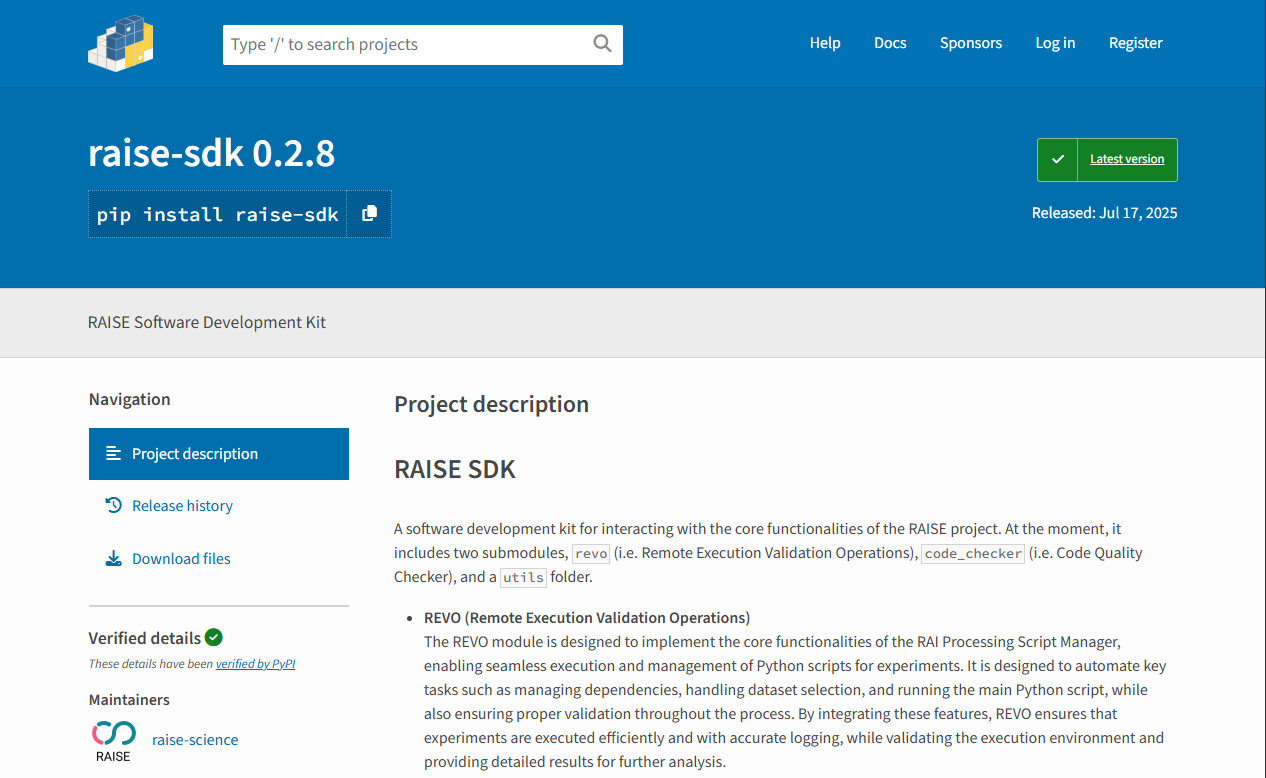Python SDK
Raise SDK is a Python module designed to allow developers to interact with the core functionalities of the RAISE project.
In the current version (0.2.8), the SDK includes two submodules, revo (i.e. Remote Execution Validation Operations), code_checker (i.e. Code Quality Checker), and a utils folder.
- REVO (Remote Execution Validation Operations)
The REVO module is designed to implement the core functionalities of the RAI Processing Script Manager, enabling seamless execution and management of Python scripts for experiments. It is designed to automate key tasks such as managing dependencies, handling dataset selection, and running the main Python script, while also ensuring proper validation throughout the process. By integrating these features, REVO ensures that experiments are executed efficiently and with accurate logging, while validating the execution environment and providing detailed results for further analysis. - Code_checker (Code Quality Checker)
A lightweight module to enforce code quality across your project through two interchangeable back-ends:- Ruff
A zero-plugin, Rust-powered linter included. - Flake8
The classic Python linter, with support for custom plugins. Ships with a built-in default config (flake8-config.ini) underraise_sdk/code_checker/flake8/.- Custom plugins:
RCP01disallows hard-coded UUIDsRCP02disallows literal backslashes in paths
- Custom plugins:
- Ruff
- Utils
Theutils/folder serves as a collection of utilities that provide reusable, convenient, and well-structured functions to simplify common tasks across the application. These functions are designed to handle tasks such as file and folder operations, user interactions, and system-level dialogs.
Installation
You can install raise_sdk directly from PyPI using pip:
pip install raise_sdkTo verify that the installation was successful, you can check if the module is installed and accessible by running a simple Python command. Open a Python shell and try to import the module:
import raise_sdkIf no errors are raised, the package is installed and ready to use.
Troubleshooting
If you encounter any issues during installation:
- Ensure your Python environment is properly set up.
- If you’re using Python 3, you might need to run:
Terminal window pip3 install raise_sdk - If you’re working within a virtual environment, make sure it is activated before running the install command.
Usage
The main entry point of the module is exposed as start() through the revo submodule. The typical usage pattern is as follows:
from raise_sdk import revo
revo.start( script=[], // List of paths to your script file(s). The main file must be named `main.py` or `main.js` requirements=[], // List of paths to your requirements file(s) dataset=[] // List of paths to your dataset file(s) programming_language = "python", // Programming language used in the experiment version = "3.11", // Specific version of the programming language quality_check = False, // Whether to run a code quality check or not)If any of the parameters (script, requirements, or dataset) are not provided, the module will prompt you to select the necessary files via a file selection dialog.
If quality_check is True, runs a code quality check (with either Ruff or Flake8) on the provided script(s) and exits on failure.
The module will try to connect to the Docker daemon; if it is not available, the user will be asked if he wants to run the experiment as a standard Python script (NOTE: in the latter case, the requirements will be installed in the active environment).
If the experiment is run with Docker, the two optional parameters programming_language and version are used to configure the Docker image itself (and therefore the programming language the experiment will be run with); The default configuration uses “Python 3.11”.
How It Works
-
File Selection :
If no file paths are provided, the module uses UI dialogs to allow the user to select:- The processing script(s) (the main file must be named main.py)
- The requirements.txt file
- The dataset file(s)
-
Code Quality Check :
The files provided in the scripts selection are checked. In the case of Ruff, a predefined set of rules is used. With Flake8, instead, you can define your own checks; indeed, in the default RAISE plugins, two custom code errors to not allow hard-coded UUIDs and literal backslashes in paths have been defined. If the check fails, the system exits with a code error. -
Local Setup and Execution :
ALocalCodeRunnerinstance is created. This class:- Prepares an experiment directory by copying the provided files.
- Configures the environment, including creating a Dockerfile (if Docker is available).
- Logs the execution details.
-
Remote Execution (Docker Integration) :
The module checks for a Docker daemon connection.- If Docker is available, the experiment is executed inside a Docker container.
- If Docker is unavailable, a prompt asks whether to proceed without Docker:
- Proceeding runs the experiment as a standard Python script.
- Otherwise, the execution halts with a
SystemExit.
-
Execution Logging :
Execution time and status are logged. In particular, theLocalCodeRunnerinstance provides astatus_codeattribute that indicates the outcome of the experiment execution. The values are interpreted as follows:- 0 : Execution ended successfully.
- 1 : The results folder is empty or a specific file in the results folder is empty.
- 2 : An exception occurred while:
- Running the Docker container,
- Running the experiment as a standard Python script, or
- Checking the results.
API Reference
start(script, requirements, dataset, programming_language, version)
This function, imported as start() from the revo submodule, is the primary entry point to execute an experiment.
Parameters :
-
script(list of str): A list of paths to your script files. The main file that will be executed must be namedmain.pyormain.js. -
requirements(list of str): A list of paths to your requirements file(s). -
dataset(list of str): A list of paths to your dataset file(s). -
programming_language(str, optional): The programming language used in the experiment. This is used when running the experiment in a Docker container to configure the Docker image accordingly. The default is"python". -
version(str, optional): The specific version of the programming language to be used in the experiment (when running the experiment with Docker). The default is"3.11". -
quality_check(bool, optional): Whether to run a code quality check or not. Defaults to False.
Raises :
-
SystemExit:
Raised if the Docker daemon is unavailable and the user opts not to proceed without Docker, or the quality check fails (exit code from the code checker).
LocalCodeRunner
The LocalCodeRunner class is responsible for orchestrating the experiment execution. It handles file preparation, Docker image building and container execution.
Key Methods:
-
prepare_experiment_path()
Prepares the experiment directory by copying the selected script(s), requirements, and dataset file(s). It also writes the Dockerfile when Docker is available. -
build_docker_image()
Builds a Docker image for the experiment if Docker is available. -
run_docker_container()
Executes the experiment inside a Docker container. Uses environment variables and volume bindings to manage logs and results. -
run_python()
Executes the experiment as a standard Python script when Docker is not available. -
check_results()
Validates the results of the experiment, ensuring that the output files are present and non-empty. -
remove_image()
Removes the Docker image created for the experiment after execution. -
environment_variables()
Prepares the necessary environment variables for the Docker container.