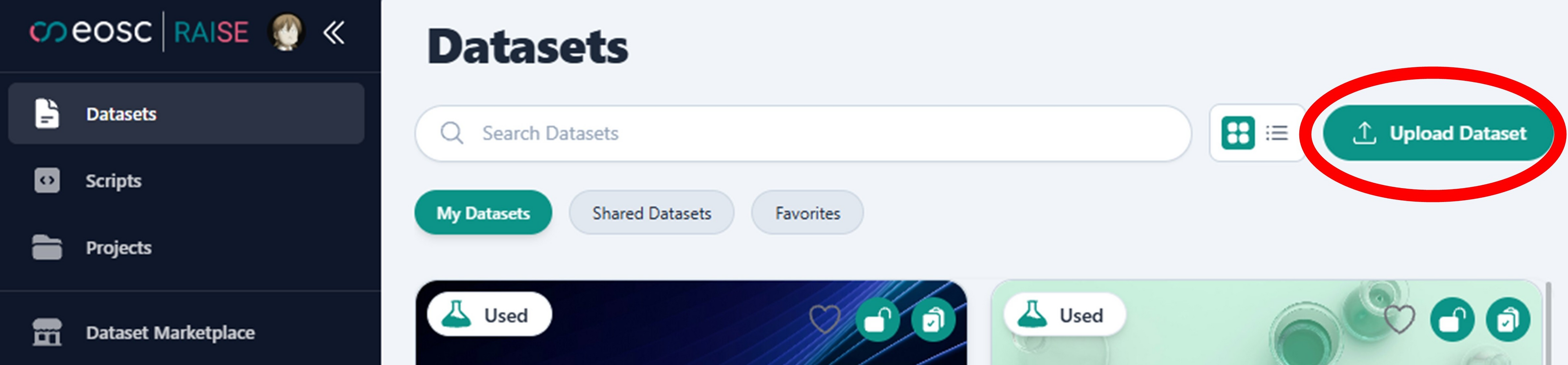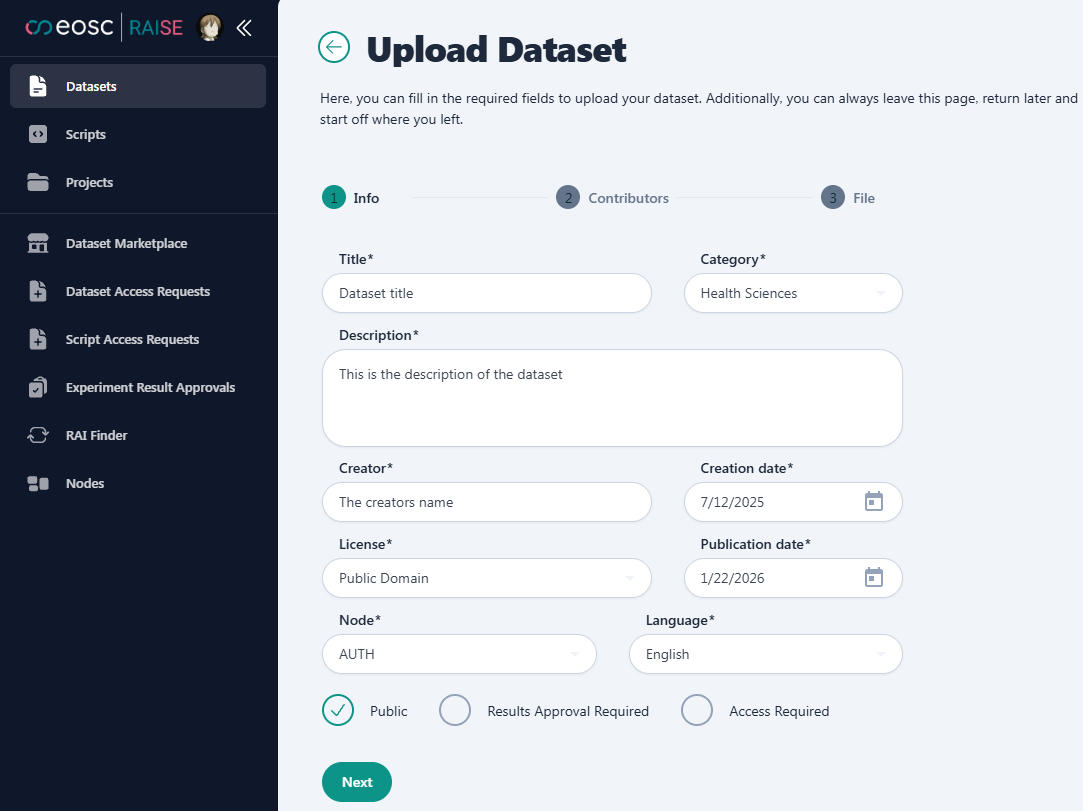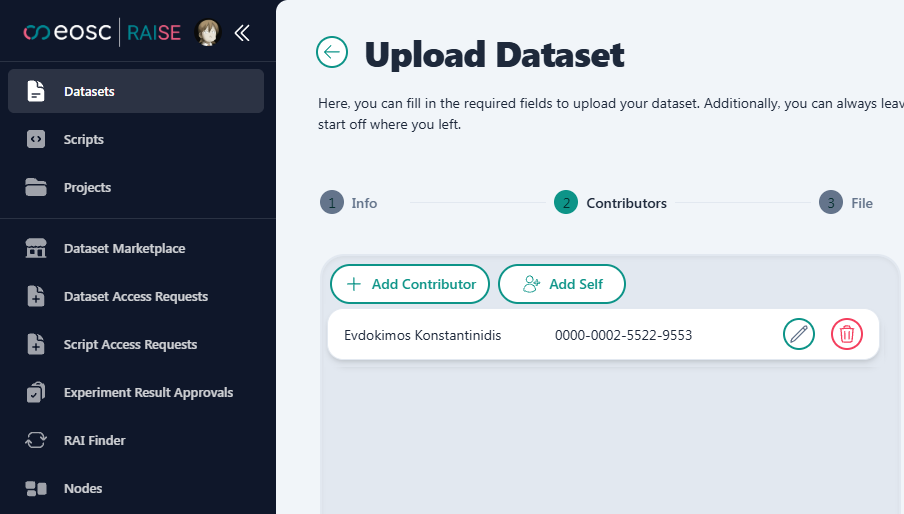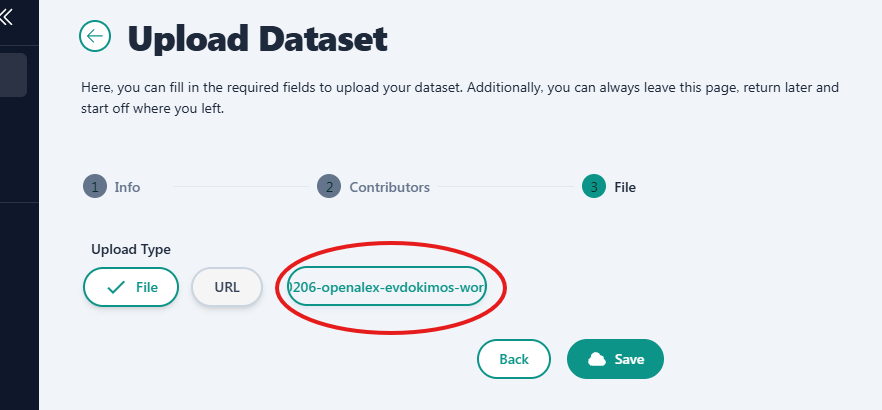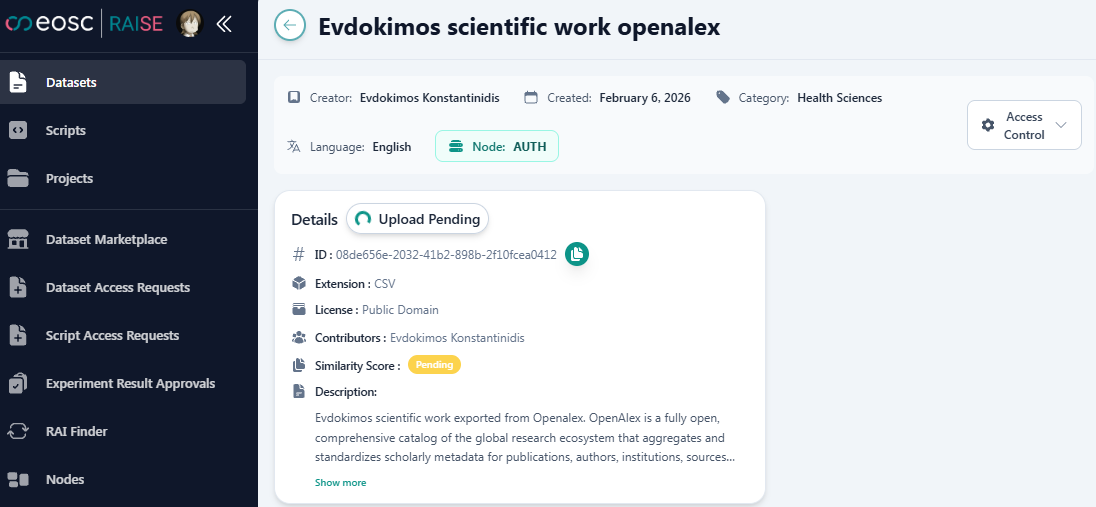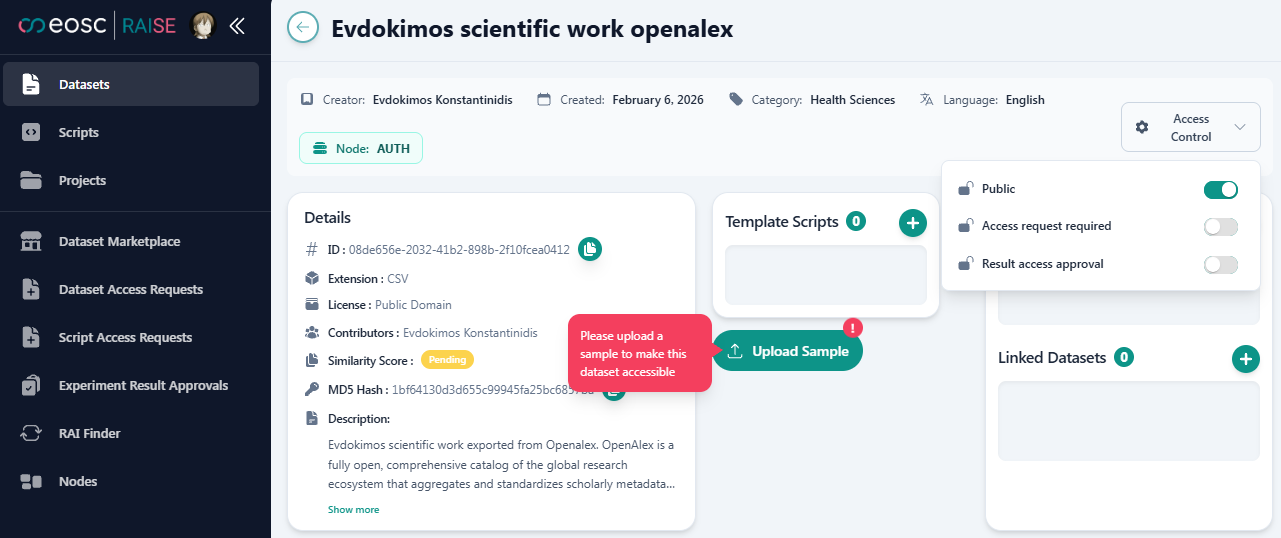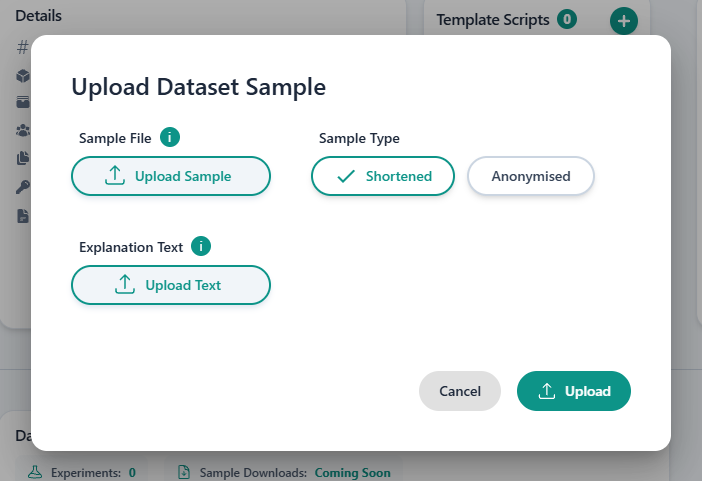Make your data accessible
To make a dataset accessible in RAISE, a data owner should upload it.
Dataset uploading steps
- By navigating to the the Datasets’ tab in the Dashboard section, the Dataset upload button can be found.
- The first step in the Upload Dataset form requests baasic information for the dataset.
- The second step requests the user’s ORCID, to continue the process. RAISE checks for the validity of the ORCID and auto-completes the researchers information.
- The next step requires the dataset file to be registered. Once the dataset is registered, the dataset is show as Uploading Pending
- During the final step, the data owner shall either provide a sample of the dataset (for other users to download) or automatically create using the Synthetic Data Generator. A .txt file with the explanation of how the sample file has been created is required as well (i.e. The sample (n=19) is a subset of the dataset (n=162))